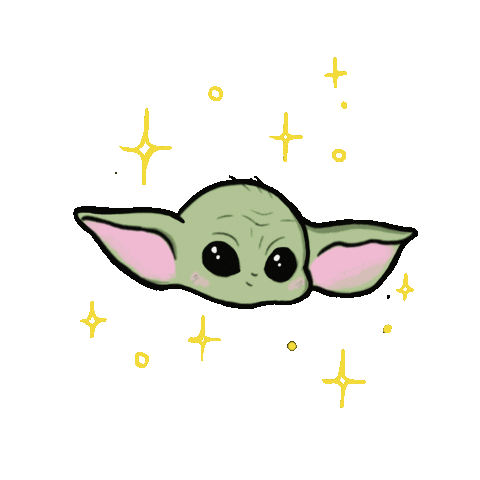Henlo, Frens!
After 8 years I am blogging again!
Now in English and I need to confess, this is freaking me out!
My first post is a gift for you❤️
Here you can download my first pack of GIFs and use them in your stories.
I created them all by myself and I hope you enjoy!

How to use (iOS):
1- After download them open your story and choose a background (take a picture, record a video, use a background color)
2-Open your camera roll and press “share” to copy the GIF
3- Go back in your story and add the sticker. You can click the pop-up or click to add a text and paste the GIF
How to use (Android)
1- Download the App “Swiftkey Keyboard”
2- Download all the GIFs you want
3- Open your Insta story and choose a Background
4- Select Swiftkey as your keyboard when adding text to your story
5- Click the “Smiley” icon on your keyboard, press the Pin symbol in the right corner and select “create”
6- Select your GIF from your camera roll and enjoy ✨